Instructions for setting up Telegram notifications
To receive Telegram notifications on the order, you only need to follow a few steps:
1. Open your profile on barry24.com in your personal account using this link https://barry24.com/account/ (arrow 1 in the screenshot below)
3. sеlect the Telegram field and type in your Telegram nickname without the @ sign (arrow 2 in the screenshot below)
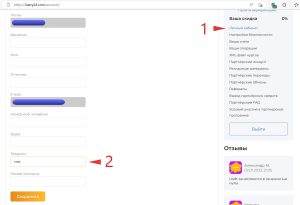
4. In Telegram, find our bot https://t.me/Barry24bot (@Barry24bot) and press “Start” or write the command “/start”.
The bot is connected and now you will receive all the information concerning your orders on Telegram.
If you have any questions, please write us at [email protected]








